Placing your Wi-Fi router in the optimal location can make a world of difference in your home’s internet connectivity, especially in a two-story house.
The best spot for your router is typically a central location on the second floor, away from walls and obstructions. This positioning allows the signal to spread evenly across both levels, ensuring reliable coverage throughout your home.
With a strategically placed router, you can bid farewell to dead zones and enjoy seamless browsing, streaming, and gaming on all your devices.
Central Location on the First Floor
A central location on the first floor is often the ideal position for a wifi router in a two-story house.
Placing the router in a central spot on the lower level allows the signal to radiate outward and upward, providing coverage to both floors. This location minimizes obstructions and guarantees the signal reaches the maximum number of devices.
When determining the precise location, consider an open area away from walls and large metal objects that can interfere with the signal. Aim for a spot equidistant from the home’s extremities to optimize coverage.
Raising the router off the floor can also enhance signal dispersion. Fine-tuning the placement may require trial and error, but a central first-floor location is typically the most effective starting point.
On the Second Floor
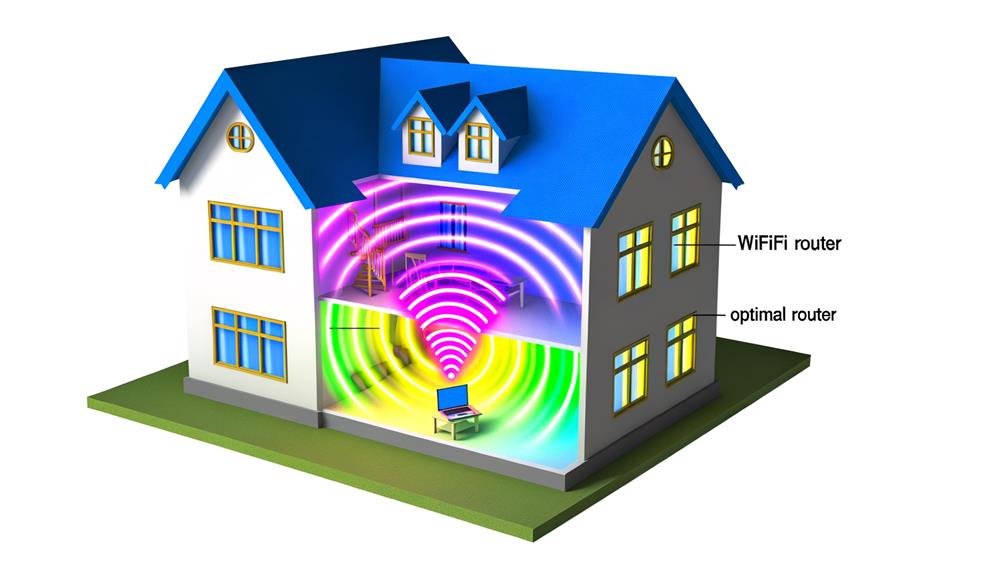
While a central first-floor location often provides ideal wifi coverage, placing the router on the second floor can be advantageous in certain situations.
If the primary devices using the network are located upstairs, such as in bedrooms or a home office, a second-floor router placement may yield better signal strength and faster speeds for those devices.
Nevertheless, this setup may result in weaker coverage on the first floor, particularly if the router is not positioned near the stairs or a central area.
| Factor | First Floor | Second Floor |
|---|---|---|
| Coverage | Balanced | Favors upper level |
| Speed | Consistent | Faster upstairs |
| Interference | Potentially more | Potentially less |
| Accessibility | Easier | More challenging |
| Aesthetics | Often hidden | May be visible |
Elevated Position
Raising the wifi router can greatly enhance signal coverage and reduce interference, regardless of its location on the first or second floor.
Lifting the device above obstructions like furniture, appliances, and walls allows the radio waves to propagate more effectively throughout the house. Ideally, the router should be positioned at least 5 to 7 feet above the ground, as this height minimizes signal disruption caused by physical barriers.
Additionally, placing the router on a shelf, wall mount, or even suspending it from the ceiling can further optimize its performance by providing a clear line of sight to connected devices.