In recent years, the development in technology has made securing your privacy and storing your data a seamless, stress-free process.
Data storage technology continues to grow more advanced as researchers and developers continue to enhance user security. This is especially important when most people use cloud data storage via online platforms such as Google Drive or Dropbox.
MEGA is a company that also provides cloud data storage and file hosting services. Using their platform, you’re able to share sensitive data, preview photos or videos, store and listen to music, and much more.
To gain access to their services, all you need to do is sign up for a plan with the company at the cost of a fee. As great as this sounds, this begs the question, “Can MEGA track what you download?”
Naturally, people are conscious of storing their data online. After all, cloud storage comes with higher security risks. This article will describe the security policies regarding data storage on MEGA.
Brief History of Data Storage
The history of data storage started in the 19th century when scientist Herman Hollerith made the Analytical Engine and stored the data that machines could read.
He developed punch cards to store data, and the system was named “punch card data processing system.” Magnetic storage was developed in the 1960s and replaced punch cards.
Then this journey continued to vacuum tubes, magnetic cores, semiconductor memory, magnetic disk storage, optical discs, magneto-optical discs, flash drives, solid-state drives (SSD), data silos, data lakes, and cloud data storage. Right now, we are in the era of cloud data storage.
What is MEGA?
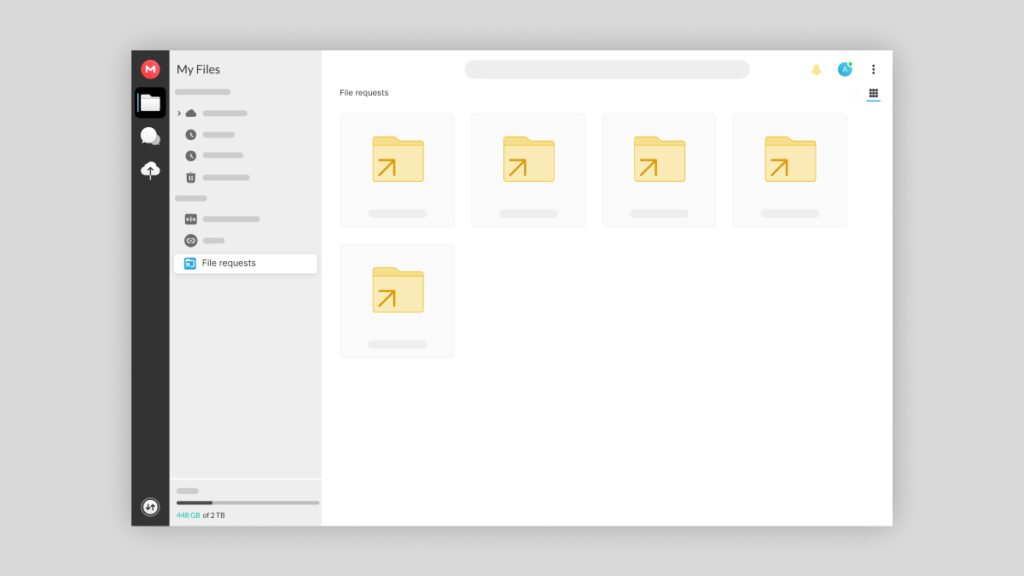
MEGA is a company that provides secure cloud storage services. It was launched on January 19, 2013, in New Zealand.
It is a web-based service that 150 million people are currently using. Moreover, it is easy to use as you just have to make an account, upload a file, and get the link if you want to share the file with someone.
MEGA is a user-controlled platform for end-to-end encrypted file storage or file sharing. Moreover, it provides 50 GB of free storage space.
MEGA is available as a browser extension and an application for desktop and mobile. Users upload almost 60 files on MEGA each second of the day, and 350 GB of bandwidth is used. Bandwidth usually means the transfer of data.
What Are MEGA Clouds?
MEGA is a trustworthy cloud storage platform, just like other cloud storage providers. Moreover, MEGA lets you upload files on the cloud through different platforms such as Windows, Mac, Linux, Android, and iOS.
Furthermore, you can use MEGA by CMD, Desktop App, Mobile App, Extensions, and MEGA on NAS. It synchronizes between different platforms to make the data accessible whenever you want.
MEGA Features
MEGA is a privacy-oriented cloud storage platform. Many platforms support MEGA as described above. Moreover, many browsers such as Android, iOS, Firefox, Chrome, and Opera have MEGA extensions.
Their storage ranges from 15 GB to 16 TB, depending on the package you buy. Furthermore, MEGA synchronizes data from all devices. MEGA also has exciting features such as MEGAdrop, MEGAcmd, MEGAbird, MEGAchat, Transport source code, MEGA support, and MEGA security.
Uses for MEGA
MEGAdrop is a platform for business if all employees or people outside of your organization don’t have a MEGA account. However, this feature allows them to securely upload their files through this platform.
MEGAcmd is a command-line interface for Mac, Windows, or Linux. Users usually need MEGAcmd to configure the backups or interact with WebDAV clients automatically. MEGAcmd can also be used to configure FTP access to MEGA files. Thunderbird email clients can send their large files through MEGAbird.
MEGAchat provides you with a secure and end-to-end encrypted platform if you want to chat or do voice and video calls. Additionally, most of the source code of MEGA is available transparently, and MEGAinteractA has organized email support and help centers for their customers.
Can You Be Tracked Downloading From MEGA?
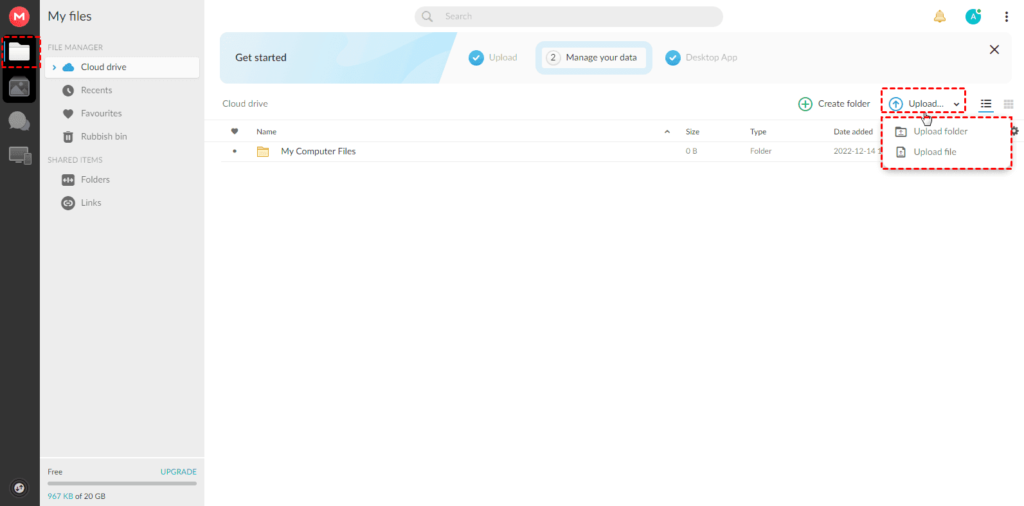
MEGA is famous for security-focused cloud storage, and users to register your account can sync and back up files directly from the computer to the cloud.
MEGA works like other cloud storage platforms like Google Drive or Dropbox, but what separates MEGA from these platforms is end-to-end encryptions of users’ content.
It means that your data is safe with MEGA as only sharing and downloading can be seen by two users sharing it or downloading it. Moreover, ISP cannot track your downloads; instead, they can see the title, the size, and the type of file downloaded.
When someone shares a file with someone, it goes in an end-to-end encrypted format. It is only decrypted when the user at the other end receives and downloads. Furthermore, MEGA has encryption as its main feature.
Encryption delivers the data with a key or password. A process known as decryption translates this encrypted data. This process translates the data by using algorithms. So, with the help of encryption and decryption processes, original data remains safe and unreadable.
MEGA cannot see and track the data uploaded, downloaded, and shared through it because of encryption. If a user makes an account and uploads data on MEGA, it is encrypted.
Furthermore, MEGA helps users keep their data protected by using above-average security measures and does not have access to their decrypted data. Only the user with the link and key can interpret the data for themselves.
Is Downloading From MEGA Illegal?
In short, downloading content using MEGA is completely legal so long as the content that you’re downloading is legal. However, uploading content that isn’t your own is another story.
Uploading illegal or copyrighted content could land you in some legal trouble. As a result, we recommend that you rely on your intuition when downloading content online.
How to Use Mega
If you want to use MEGA, you need to open their website on your browser and create an account. You have to type in your credentials on the registration page.
These credentials are mainly the user’s username, password, and email address. After creating the new account, you must verify it through your email. Additionally, you can download the desktop or mobile app for your convenience.
To install the desktop app, you have to download the MEGA installer. You will log in through your credentials in the desktop app, and then you will configure MEGAsync to sync the files on the cloud. Moreover, you can also download the files from MEGA.
Sharing files is easy with MEGA, as you have to change the privacy and get the link through MEGA. Share the link with anyone through mail or another platform. MEGA is a safe choice for primary file backup and transfer. Additionally, MEGA provides previews for images, documents, and videos.
Privacy Policy of MEGA
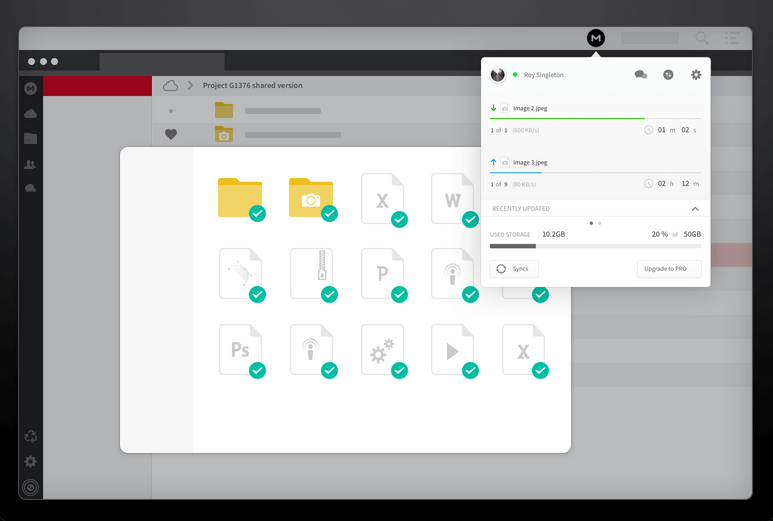
MEGA claims that data security is fundamental to personal information or any other data type. The privacy Policy of MEGA describes that they do not share and make any other use of the files, chats, account data, or any data usage of users to a third party.
Furthermore, MEGA provides the GDPR protections to all users globally, along with rights available. They appreciate the questions and comments about privacy policies. Furthermore, the data on your MEGA account is encrypted, and MEGA does not decrypt the data.
MEGA does not access the chats you conduct within MEGA or interpret them. However, MEGA collects the unencrypted metadata. This metadata includes IP address, browser type, your account, and your operating system (OS).
MEGA Packages
If you want to enjoy MEGA cloud storage services, MEGA has a range of accounts from individual to business and individual free accounts to PRO accounts along with transfer quota.
These accounts differ in the amount of data they can transfer over a specific period. Transfer limit can also be referred to as bandwidth, and it is usually for a given time period.
The MEGA Pro Lite account has a limit of 1 TB per month, but the data can be transferred gradually or once at all. The benefit of this account is that you can avoid the daily limit of data sharing.
A free account has a limit, so you can only share a specific amount of data per day. MEGA’s individual account offers 50 GB of storage for free, but this happened only in the past when MEGA gave 50 GB all at once.
Nowadays, it gives 15 GB at once and gives the bonus of 35 GB when you sign up for the account. This 35 GB storage expires within 30 days.
PRO-LITE MEGA Account
MEGA is a privacy-oriented cloud storage platform that gives many packages according to the user’s needs. PRO-LITE MEGA account allows 400 GB storage of data and 1 TB transfer facility. This account helps save and share large files and datasets securely.
If you need file versioning, the PRO-LITE MEGA account works best for you as it allows you to store the file in different versions. This means that anytime you edit your file, MEGA is going to save the edited version for you.
Pro-Lite MEGA account also fulfills the need for automatic backup as it will need no human effort to backup and store the data from a local network or a system to your account. Other features of the Pro-Lite MEGA account consist of private team messaging, secure video conferencing, and a custom rubbish bin cleaner for your ease.
Other Accounts on MEGA
PRO I MEGA account helps you store and share 2 TB of data. The main features of the PRO I MEGA account are secure file sharing, end-to-end encryption of messaging, conference calling, and file transferring. Other features of the Pro-Lite account are also included in this PRO I MEGA account.
PRO II MEGA account allows you to transfer and store 8 TB of data along with all the features that are enjoyed by PRO I MEGA account holders.
You can buy their PRO III MEGA account if you need more cloud storage. This account is useful for transferring and saving 16 TB of data. Other features are the same as in other PRO accounts.
The pricing of all these accounts is different depending on the offered storage. The billing system can be yearly or monthly according to the choice of the users and buyers.
MEGA for Business
If your organization or team needs cloud storage, the business account is the best option. MEGA lets you create a business account and offers different cloud storage plans according to the number of users that are going to use this business account.
MEGA helps in teamwork that can remain private with the help of end-to-end encryption. The business account packages offer up to 1 PB data storage. The business account holders have a range of 3 TB data storage and transfer to 1 PB cloud data storage with different prices.
Zero-Knowledge Encryption
The main feature of MEGA is zero-knowledge encryption or user-controlled encryption. User-controlled encryption means that it is generated from the users’ passwords. The password that the user set is basically the root of a key. This encryption key protects your data and account.
MEGA suggests setting strong passwords so that the encryption key is strong and helpful in protecting the data. MEGA also helps the user to find the recovery key. If you forgot your password, you can reset the password and find your recovery key by logging in to the account.
MEGA has also enabled the two-factor authentication method to protect the users’ accounts from hackers. While sharing a file, MEGA generates specific keys to protect the link and suggests you share the key through another platform. MEGA itself does not track the link and other downloads.
Conclusion
MEGA is a secure cloud storage and communication privacy platform. If you need reliable storage and fast transfers, MEGA is a great option.
Security is the first priority of every cloud storage service, so it’s no wonder why MEGA stands out for end-to-end encryption. Information exchanges are secure. So, can MEGA track what you download? The answer is no.
Users can communicate securely through MEGA to exchange messages and have video or audio calls with end-to-end encryption. The main features of MEGA include the secure sharing of files.
Business accounts help users to secure the companies’ data and communication with encrypted business solutions. MEGA is transparent about its privacy policies and has zero-knowledge encryption with plenty of free storage.